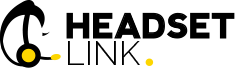Imagine a call center agent, sitting at his desk, speaking to a customer when suddenly his headset stops working.
That’s how the customer is going to react.
Yet, we don’t seem to take much care—if any—of our office headsets.
Why do we have to?
Because our headsets are continuously subjected to the abuse, received from many of our routine office activities.
- We often end up stepping on the wire of our corded phone headsets, that ignorantly trails on the floor.
- We tend to drop them accidentally.
- Sometimes we also find ourselves accidently sitting on them—the poor souls.
What can you do to make sure that this does not happen?
By taking care and exercising scheduled maintenance of your office headsets, you can make sure that your headsets serve you for long. Here are few tips that you can make use of:
Tip #1: Regularly Clean Your Headsets
Your office headsets are exposed to dirt, sweat and spills on a regular basis. If left uncleaned, these agents can permeate the outer casing of your office headset and interfere with its operation. Make sure you clean them regularly with a moist cloth. Do not use alcohol-soaked wipes as they can damage the outer plastic of your headsets.
Tip #2: Clip the Wire of Your Corded Headset to Prevent It from Falling to the Floor
You can use cable ties to keep the cable of your corded headset neat and tidy, and clip it on your desk to prevent it from falling. This would make sure that the wire does not get stamped on.
Tip #3: Handle Your Office Headsets with Care When Taking Them Off
Sometimes, office employees throw off their wireless headsets on their desks as they take them off. This can damage the interior components and cause the unit to fail. Handle them with care.
Tip #4: Always Mount Your Headset on a Hook When Leaving Your Workstation
Make it a habit of mounting your headset on a hook whenever you leave your workstation. A headset left on the seat invites the risk of someone accidentally sitting on them and hence, damaging the unit in the process.
Tip #5: Replace the Components of Your Headset After Every 4 to 6 Months
The components of your headset, like foam mic screens, ear cushions and voice tubes need periodic replacement since they tend to degrade in performance with regular use. For example, the voice tube often gets brittle and clogged over the service life of a headset. A foam mic screen may get stiff, dry and fall off, leaving the microphone exposed to moisture. Therefore, it is important that you replace these components after every 4 to 6 months.
Want to Get Your Damaged Headset Replaced?
We have the solution for you. At Headset Link, we stock Plantronics-branded headsets for your office needs. From customer service headsets to wireless conference phone headsets, you can shop through our expansive inventory and find an office headset that best suits your needs.